Sample Screens for SOSRemote for Laptops and Tablets
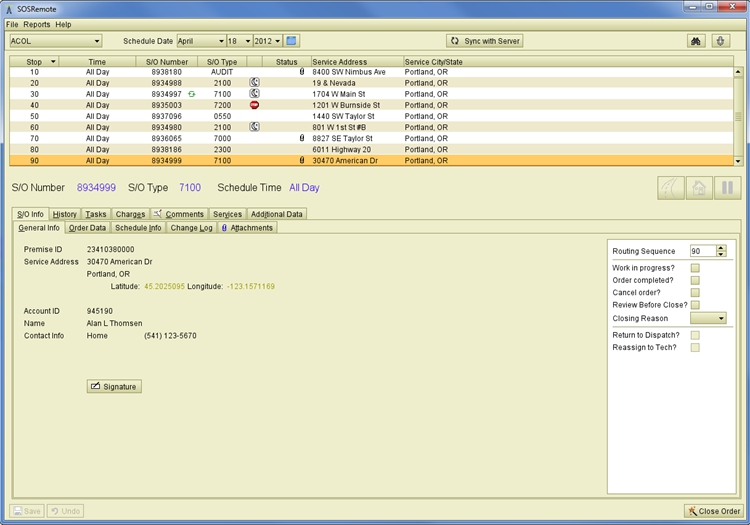 A service tech's orders for the day with information on selected service order.
A service tech's orders for the day with information on selected service order.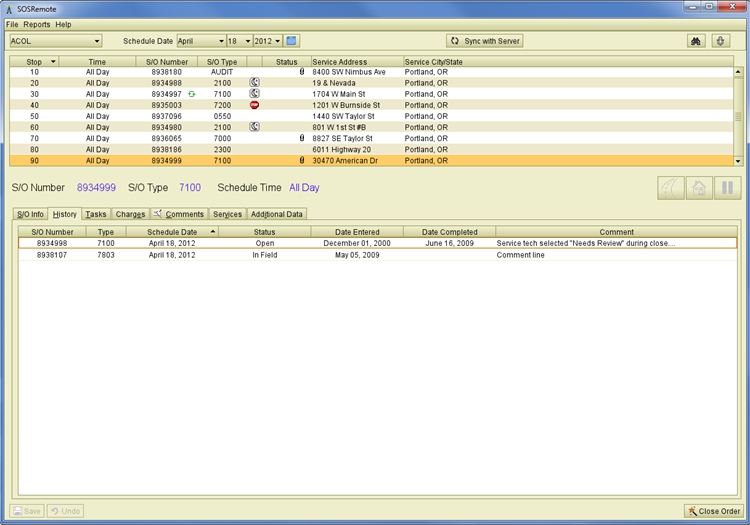 Displays the history of service orders at the particular premise.
Displays the history of service orders at the particular premise.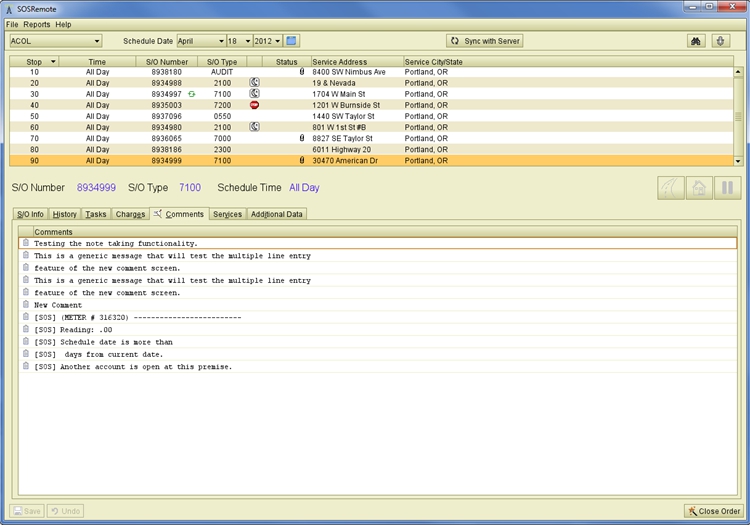 Existing comments related to selected service order. Service techs can easily create additional comments.
Existing comments related to selected service order. Service techs can easily create additional comments.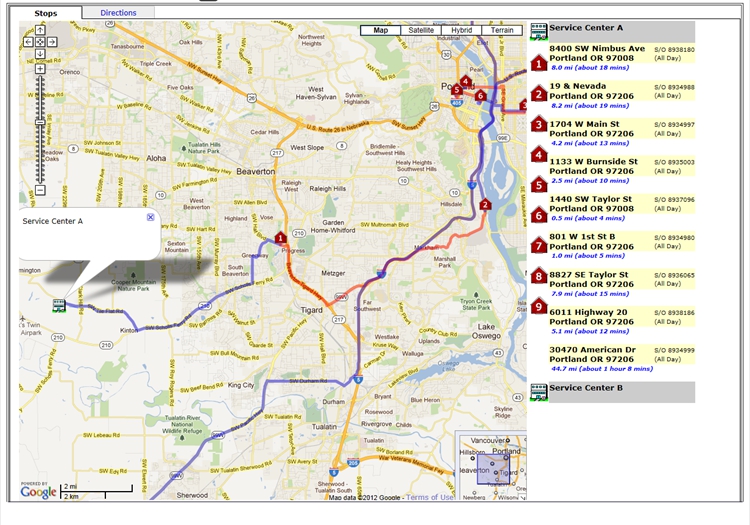 Interfaces to Google Maps to optimize a service tech's route.
Interfaces to Google Maps to optimize a service tech's route.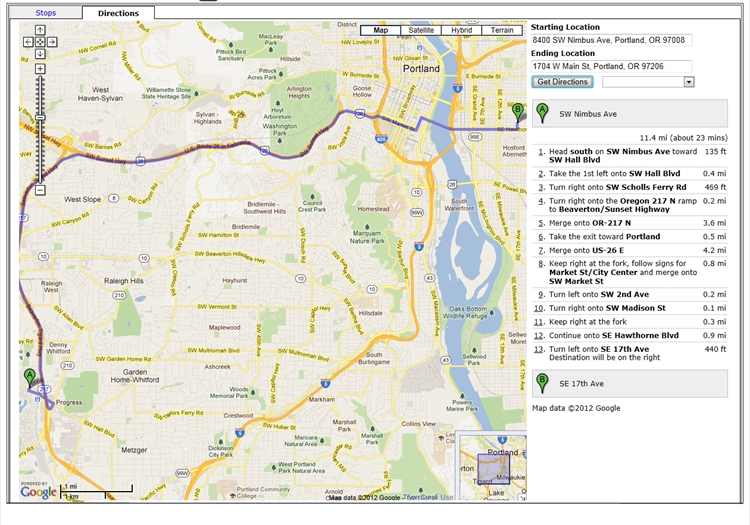 Directions to a particular premise via Google Maps.
Directions to a particular premise via Google Maps.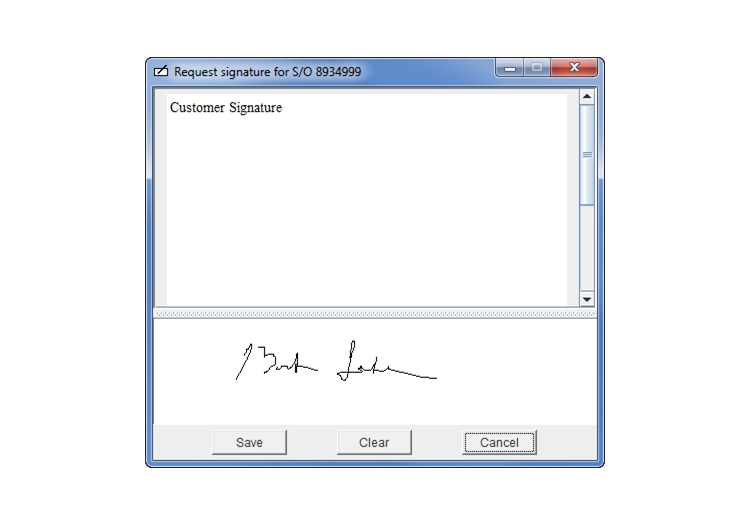 Capture a customer's signature with SOSRemote and any touch device.
Capture a customer's signature with SOSRemote and any touch device.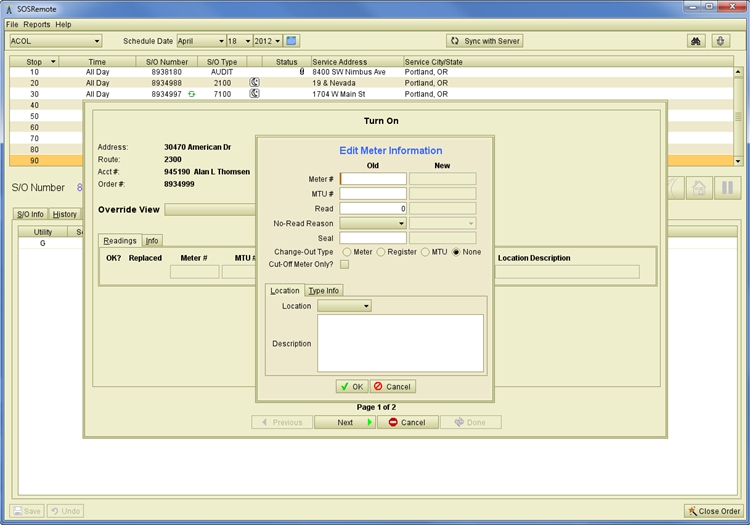 Easy to use wizards step service techs through the closing process.
Easy to use wizards step service techs through the closing process.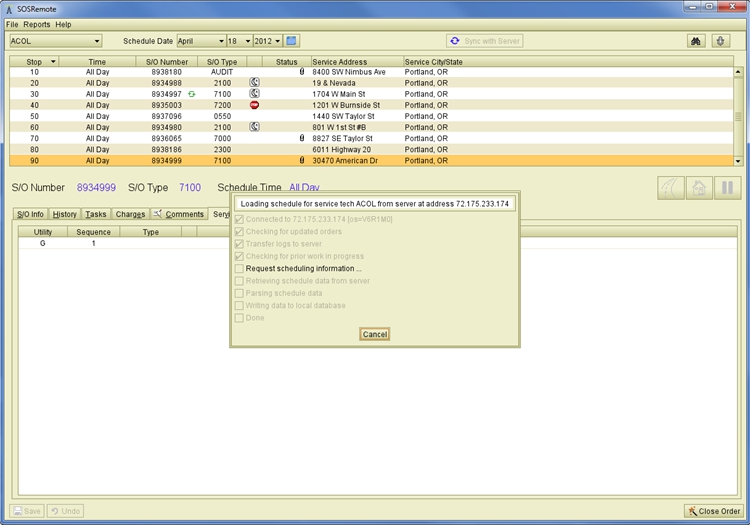 Sync data when a connection is available. Continue working when there's no connection.
Sync data when a connection is available. Continue working when there's no connection.END OF SLIDE SHOW
 1
1 2
2 3
3 4
4 5
5 6
6 7
7 8
8